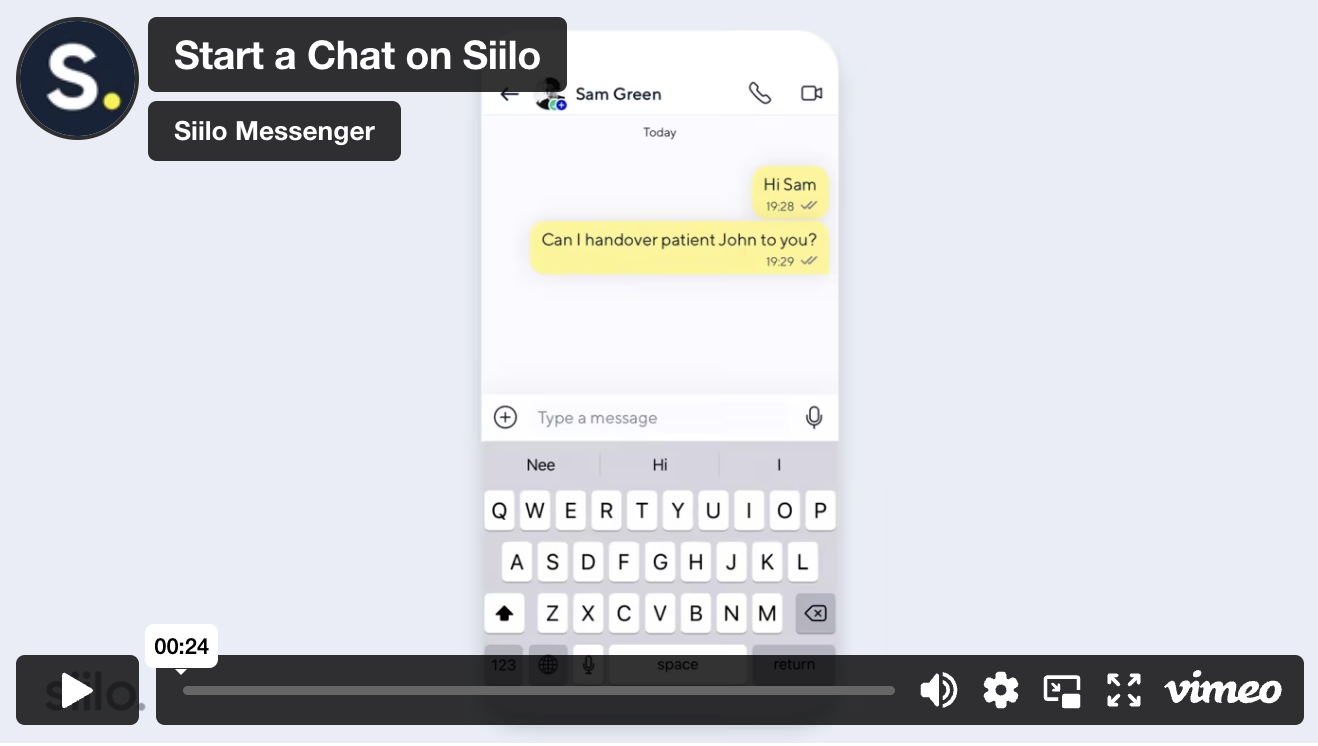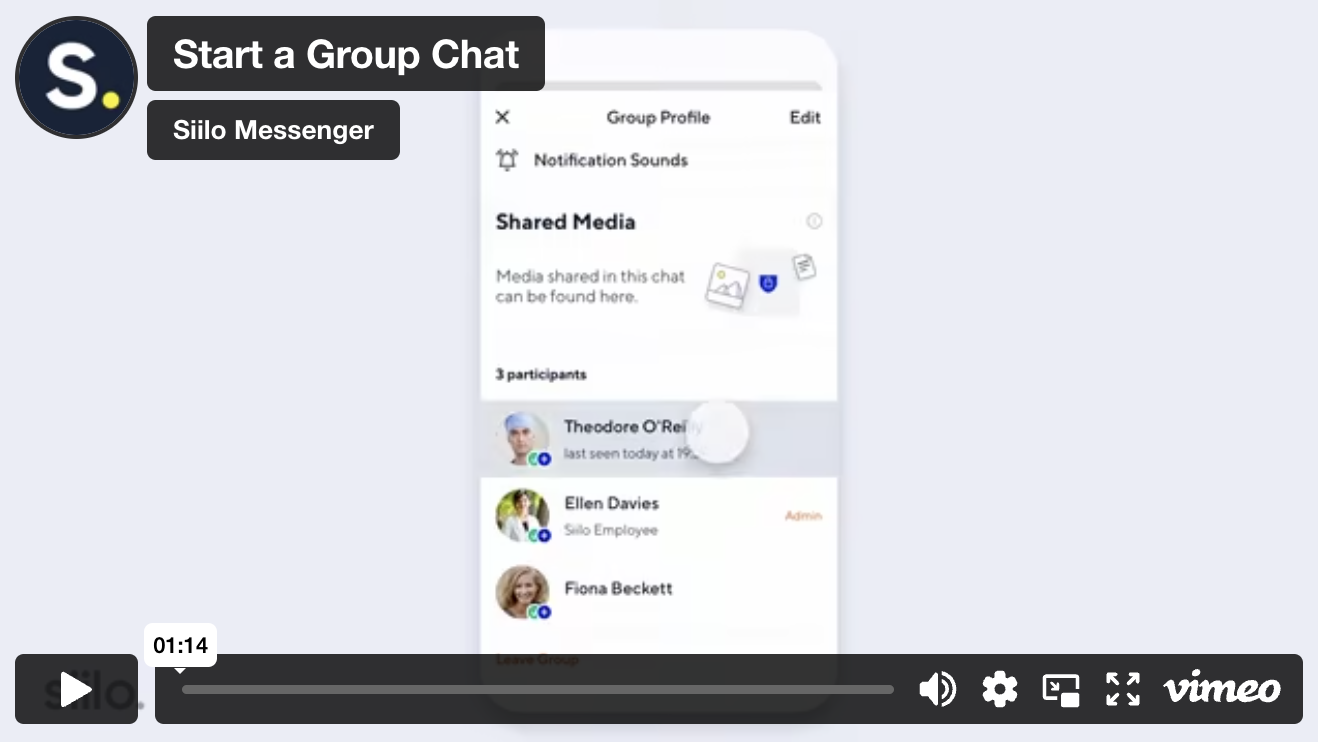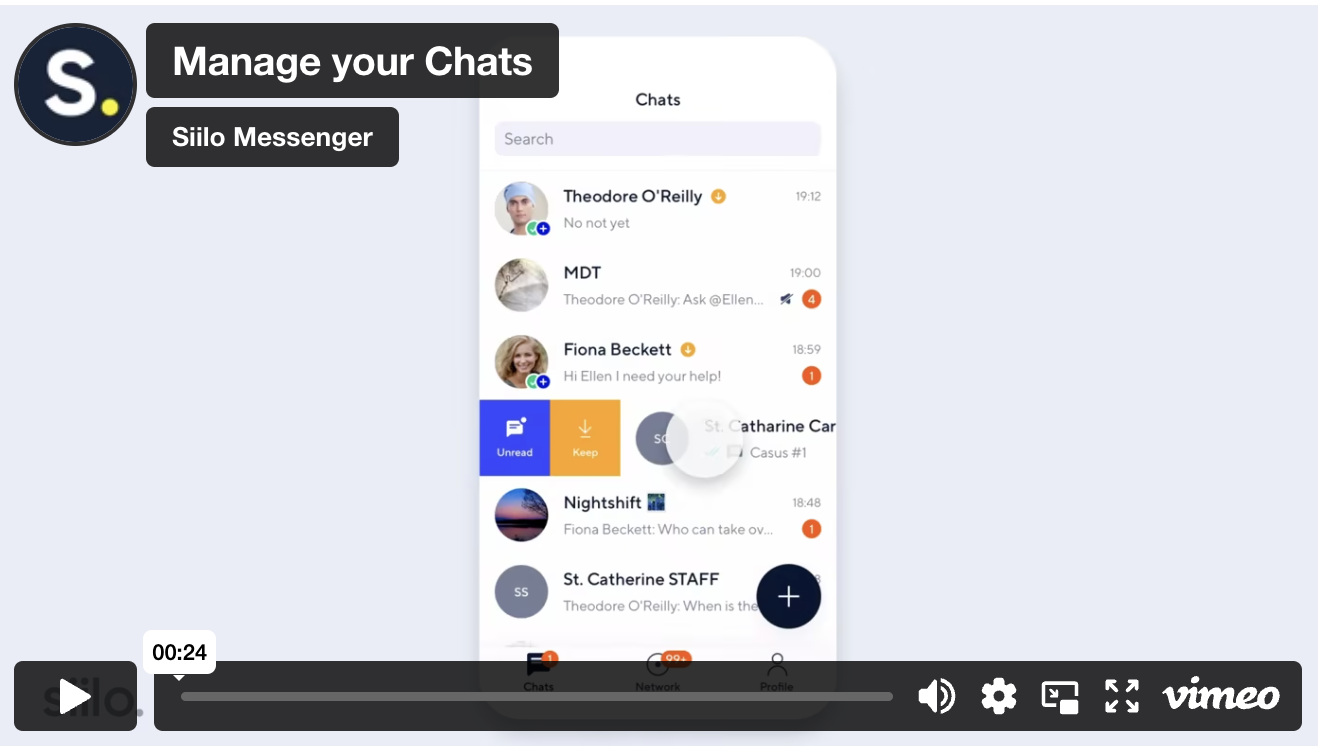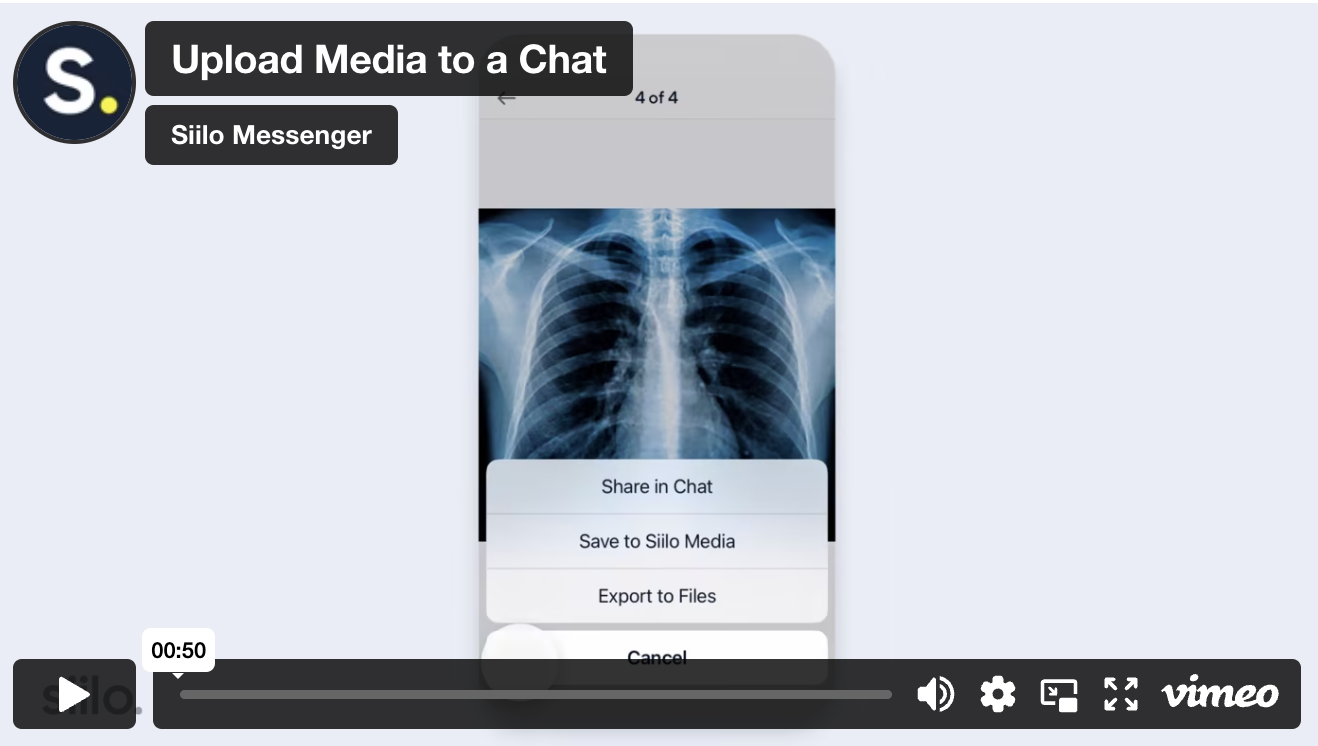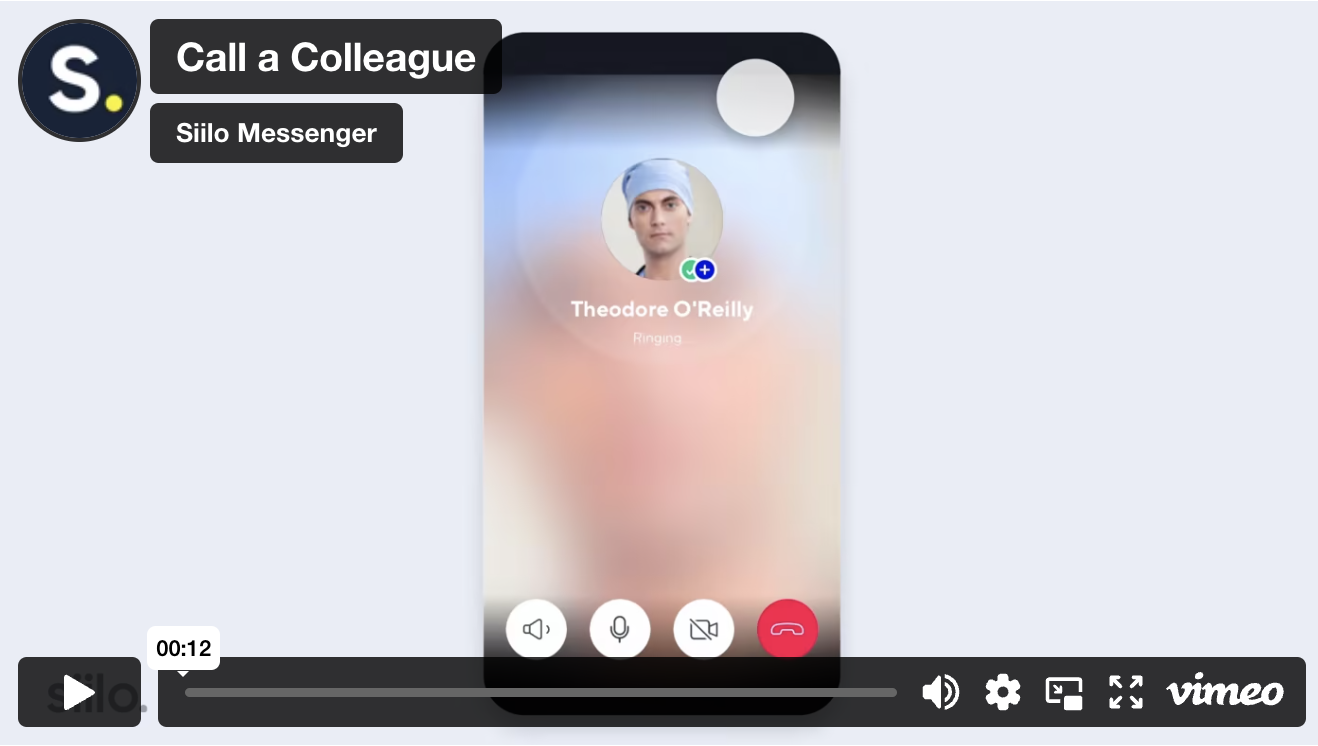Get started
5 Ways to Securely Communicate with Siilo
Secure and compliant communication tools are critical in healthcare. With Siilo Messenger, you can get in touch with colleagues both within and outside the organisation to discuss patients and coordinate care, all while adhering to data protection guidelines. Here are five quick guides to help you get off to a smooth and easy start with Siilo.
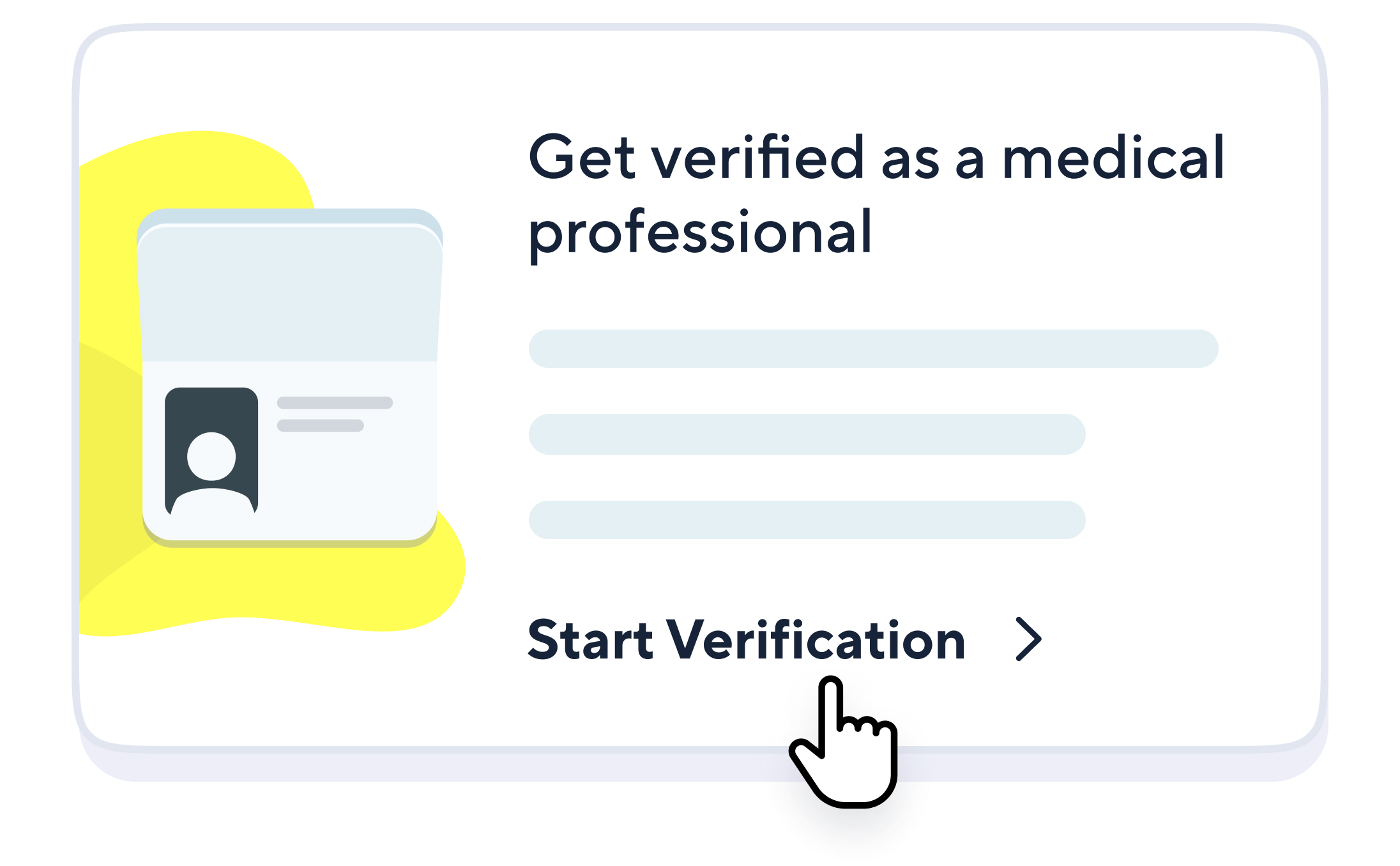
Verify your account
Siilo is a trusted network for healthcare professionals. When discussing patient care, you want to be absolutely sure that the person you’re talking to is really who they say they are. Siilo users with a blue shield badge on their profiles have been verified according to their medical registration number or professional credentials. To start the process, head to your Siilo profile and tap on the card you see here.
Start a private chat
Start a group chat
Manage your chats
A neatly organised Chats tab goes a long way in keeping track of your conversations. To ensure you get the right alerts and messages when you need them, Siilo allows you to manage your chats by muting interruptive threads, preserving conversations from automatic deletion, and marking chats to come back to later. Simply swipe right or left with iOS or long press on Android to see your options.