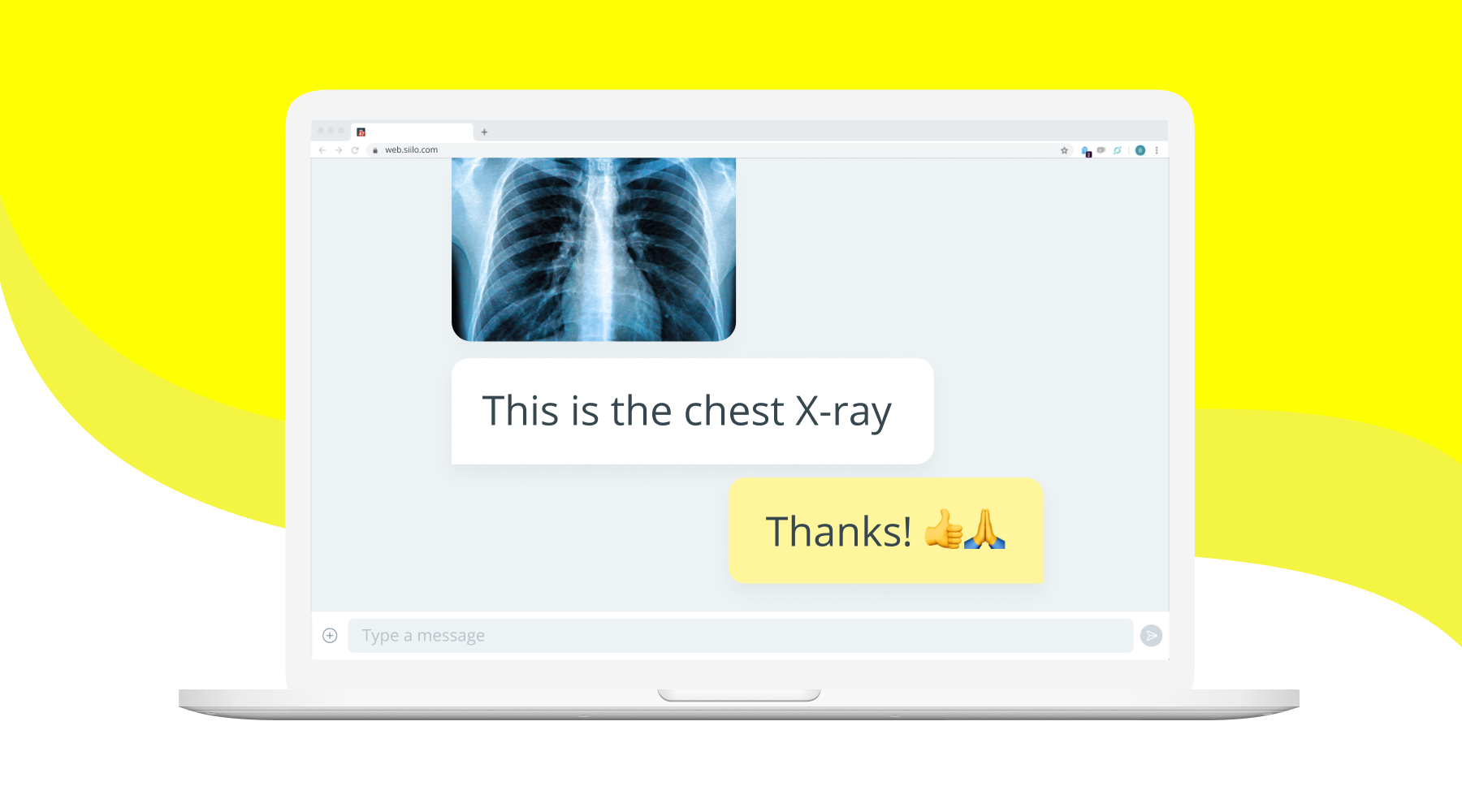Over 250.000 medical professionals rely on Siilo to securely exchange patient information, images, and more with our mobile app. Security is the backbone of Siilo’s features, and users can trust that all data exchanged on the platform will be kept safe. The same can be said for those using Siilo Web as their primary means of collaboration. When working from a mobile device isn’t possible or convenient, Siilo Web makes it easy for medical professionals to communicate and collaborate with colleagues directly from their browser.

Familiar Siilo features found on Siilo Web
- Upload and securely share files with your network via chat.
- Export chat threads, images or videos, and files into PDF format for EHRs.
- Sync data between mobile and Siilo Web to work consistently across devices.
- Make voice and video calls from your browser when messaging is inconvenient or interruptive.
Safeguarding data security on desktop
Connect with colleagues and collaborate on cases directly from your browser without compromising patient data. Siilo Web has designed features specifically for desktop that adhere to the same strict security standards that exist on our mobile app.
QR Code Scanner
Ensure your content is only accessible to you by scanning your unique QR Code to open Siilo Web on your desktop. QR Codes are unique to each user and act as a means of identification.
End-to-end encryption
Data exchanged is protected throughout the chat process, encrypted when you send it and decrypted when it arrives with the receiver.
Privacy screen & automatic log out
Shield Siilo Web interactions from view with an automatic privacy screen. After 60 seconds of inactivity, your Siilo Web account will be hidden from view behind a privacy screen, and you will be automatically logged out after 6 hours.
Backup & Restore Code
Preserve and recover your data in the event of a lost or updated device, or if you plan to reinstall the Siilo app for whatever reason, by downloading your unique Backup & Restore Code. This code is unique to you and can be found in the Settings tab. Save this file in a safe location that you can access later.
Photos and Files
Separate professional and personal media content by uploading images, videos, and files into the secure Photos and Files media library, accessible from the Profiles tab. Content stored on Siilo Web will not be saved to your desktop unless downloaded and do not delete themselves after 30 days. You can access anything uploaded into Photos and Files on both desktop and in the mobile app.
Censor your notifications
Protect your messages by choosing your notification settings. Users have two ways to display messages: “Private”, where you only see that a new message has arrived; or, “Convenient”, where you get a preview of the message. You can update your preference at any time from Settings.
User Verification
Trust that every contact you make is who they say they are thanks to Siilo’s verification process. A green check mark indicates that a user’s identity has been confirmed by Siilo, and a blue shield indicates that the user’s medical registration number has been verified. If your status in Siilo is unverified, you can begin the verification process by getting in touch with Team Siilo via chat.
As we continue to improve our product experience for users both at their desks and on their feet, security will always be a top priority for Siilo. Siilo Web is free for all registered Siilo users and accessible on Chrome, Safari, and FireFox.
Learn more about Siilo Web or visit web.siilo.com to get started right away.