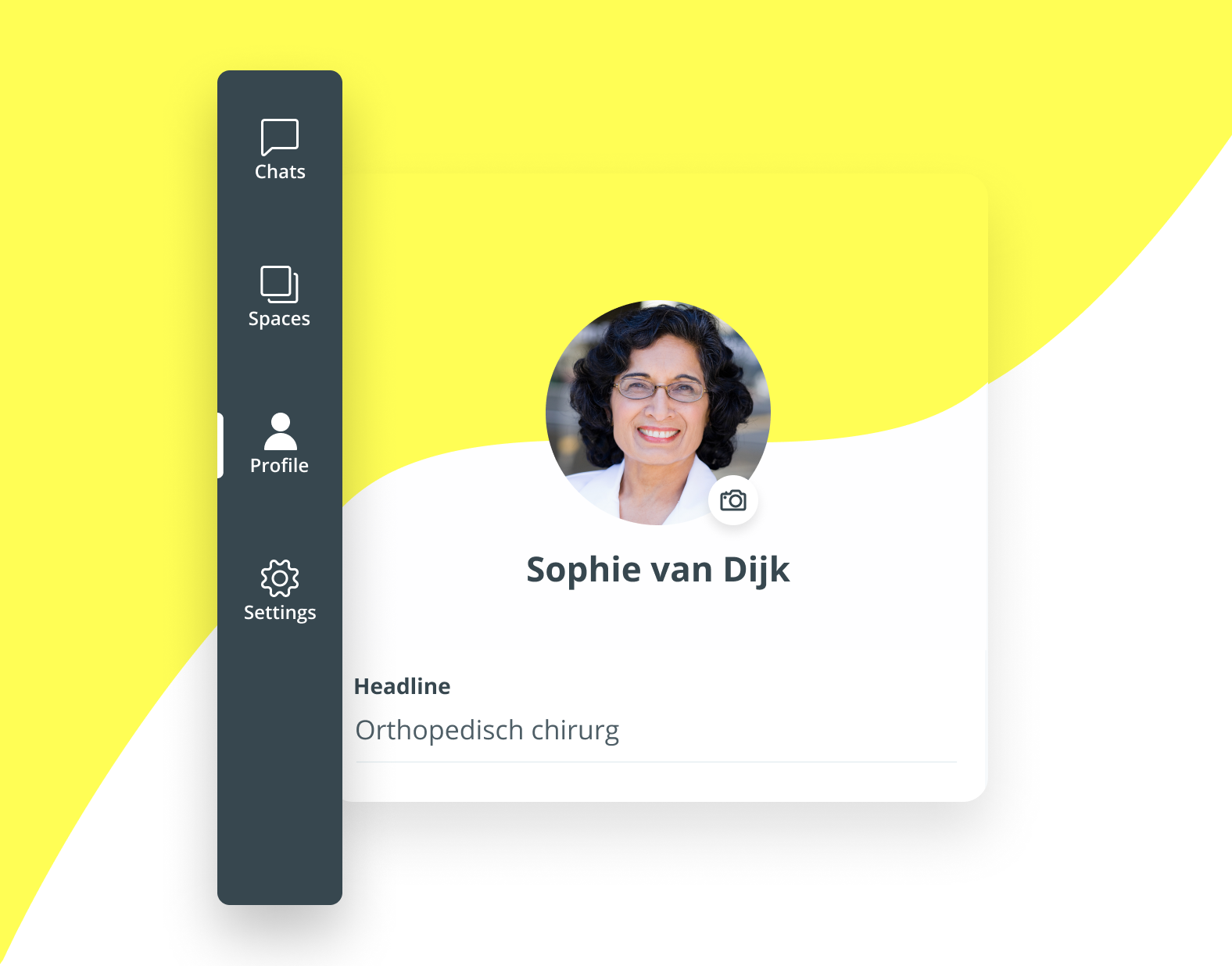Siilo Web is a desktop version of the Siilo app that allows users to carry their data and conversations from their mobile device to their computer. Over the past month, we’ve made three significant improvements to the browser-based experience, which you can read about below.
First off, you will see that Profile has been given its own tab in the taskbar, making it easier for you to access and alter your profile. We have also moved Photos and Files to this tab, like we did in the App update, so that all of your personal information is in one easy-to-find location. Unlike in the App version, however, Settings has retained its own tab in Siilo Web, which is where you can download your Backup & Restore code.
Second, anyone can now add members to group chats. While the group admin still has the ability to remove members, change the group name, and edit the icon and description, anyone can now add new users to the conversation.
Finally, we have also enabled the keyboard to be used when specifically mentioning users in a group chat. Simply use the @ key to open a list of group members and use arrow keys — or the mouse — to select the person/people you want. If you change your mind, simply press escape or remove the ‘@’.
The updates summarised:
- Anyone can add members to group chats.
- Use @ to mention specific members of a group chat.
- Make changes to your notification preferences in the settings tab.
- Update your profile from the new profile tab.
- Add images and files to your secure folder from the profile tab.
If you haven’t logged into Siilo Web yet, you can access it at web.siilo.com. Be sure to download your personal Backup & Restore Code from the Settings tab when you do to ensure your Siilo data is protected and accessible if you update your device or get locked out of your device.
In addition to these profile changes, we have taken action to make it easier for medical professionals to connect and exchange information about COVID-19:
- Mute a tile in an organisation to avoid unnecessary notifications.
- Search the Siilo Medical Directory within the Spaces tab and turn up more search results.
To read more about how Profiles in the Siilo App have been updated, click here.
As always, we love to hear your feedback for Siilo, and what improvements we can make. If you have any suggestions, please email them through to us at info@siilo.com.